Be reachable no matter what you are doing with Call Forwarding.
Call Forward No-Answer (Unavailable)
Call forward no-answer will forward your calls to another number when you do not answer your phone (the default setting or when deactivated calls go to voicemail after ringing your line for the default amount of rings).
| Feature Code |
Description |
| *52 |
Call Forward No Answer Set / Activate |
| *53 |
Call Forward No Answer Cancel / Deactivate |
Call Forward Busy
Call forward busy will forward your calls to another number when your line is busy (the default setting or when deactivated calls go to voicemail).
| Feature Code |
Description |
| *90 |
Call Forward Busy Set / Activate |
| *91 |
Call Forward Busy Cancel / Deactivate |
Call Forward All (Unconditional)
Call forward All will forward your calls to another number, regardless (the default setting or when deactivated calls will ring your line then go to voicemail if busy or no-answer).
| Feature Code |
Description |
| *72 |
Call Forward All Set / Activate |
| *73 |
Call Forward All Cancel / Deactivate |
Online Administration
- • Login to the User Panel at voipmuch.userportal.com
- • Select Call Forwarding from the left menu.
- • Set Call Forwarding options
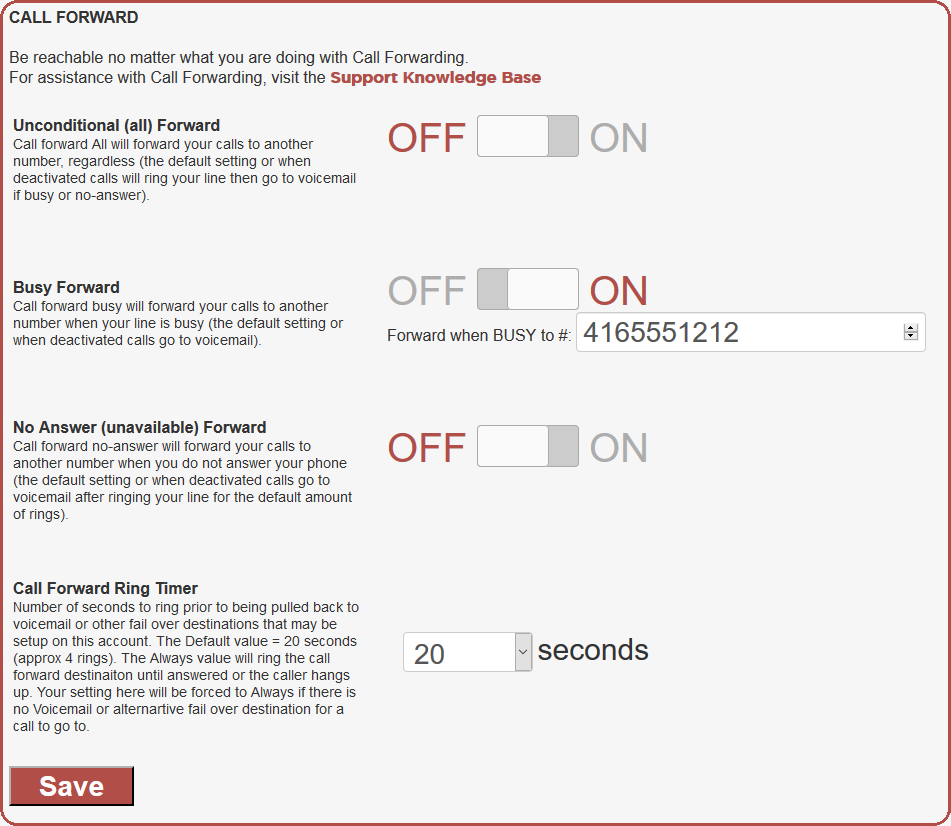
Article ID: 4, Created: 9/1/2012 at 9:10 AM, Modified: 6/4/2018 at 8:14 PM